Is your cloud infrastructure running at peak efficiency? Many businesses face challenges such as performance bottlenecks, unexpected costs, and security vulnerabilities when managing their cloud environments. The good news is that with the right strategies, you can optimize your cloud performance while keeping costs under control. Here are five best practices to help you get the most out of your cloud investment.
1. Right-Size Your Workloads
One of the most common mistakes businesses make is overprovisioning resources, which leads to unnecessary expenses. By right-sizing your workloads, you ensure that you’re only paying for what you need. Analyze your usage patterns and adjust your computing power, memory, and storage based on actual demand. Many cloud providers offer built-in tools that help you identify underutilized resources and suggest cost-effective configurations.
2. Use Auto-Scaling for Efficiency
Auto-scaling is a powerful feature that allows you to dynamically adjust resources based on real-time demand. This ensures that your applications have the necessary capacity during peak times while scaling down during off-peak hours to save costs. Whether you’re using AWS Auto Scaling, Azure Scale Sets, or Google Cloud’s Autoscaler, implementing this feature can help you maintain optimal performance without overspending.
3. Leverage Cloud Monitoring Tools
Monitoring your cloud infrastructure is crucial for identifying inefficiencies and potential issues before they impact performance. Cloud providers offer native monitoring tools, such as AWS CloudWatch, Azure Monitor, and Google Cloud Operations Suite, to track CPU usage, memory consumption, and network activity. By setting up alerts and analyzing trends, you can proactively optimize your workloads and prevent unnecessary expenditures.
4. Optimize Storage Utilization
Cloud storage costs can quickly add up, especially if you’re storing inactive or redundant data. To optimize costs and performance:
- Use tiered storage options, such as Amazon S3 Intelligent-Tiering or Azure Blob Storage, which automatically move data to lower-cost storage tiers based on access frequency.
- Archive infrequently accessed data using cold storage solutions like AWS Glacier or Google Coldline.
- Regularly audit and clean up unused storage resources to prevent unnecessary charges.
5. Enhance Security to Prevent Costly Breaches
Security vulnerabilities can lead to performance issues and significant financial losses. Strengthening your cloud security not only protects your data but also ensures efficient operation. Key measures include:
- Implementing multi-factor authentication (MFA) to prevent unauthorized access.
- Encrypting sensitive data both in transit and at rest.
- Regularly auditing security configurations and compliance standards to mitigate risks.
Conclusion
Optimizing your cloud performance doesn’t have to mean increasing costs. By right-sizing workloads, using auto-scaling, leveraging monitoring tools, optimizing storage, and enhancing security, you can maximize efficiency without overspending. These strategies ensure that your cloud infrastructure remains agile, cost-effective, and resilient against evolving business demands.
Are you ready to take your cloud performance to the next level? Start implementing these best practices today and watch your cloud efficiency soar!