In today’s day and age of computing, companies aim for an information technology environment that is responsive, scalable, and cost-effective. Moving to Azure Cloud is one such way of addressing those issues, as it enhances the capabilities that you could enjoy while assuring strict security levels and lowering expenses. However, the question is: what is the process of migration, and what are the real benefits of it to your business? Here we go to the details.
Why Should You Move to Azure?
Azure based cloud storage empowers enterprises to entirely change their IT infrastructure- be it a third party server, Hyper-V, vCloud, or even the physical servers of their own by moving them into the Azure Virtual Data Center. It not only obviates the necessity for expensive onsite data centers but also maintains the flexibility of business growth.
Migrating to the Azure cloud is a gradual step for most companies. Consider these steps as guidance that even the most progressive organizations will likely follow. All the components of these steps must be well-covered in a readable and unambiguous section to ensure a secure translation to the cloud.
Key Steps Involved in an Azure Cloud Migration
1. Azure Assessments: Understanding Your Cloud Costs
Prior to the actual migration, an Azure assessment gives a clear estimation of the costs and helps to establish the status of bringing the whole infrastructure and current applications into Azure. Each server’s CPU, memory, and storage capacity are analyzed to predict the cost of cloud hosting. Besides, this step not only gives a clear picture of the financial situation but also assists with the development of budgets by the business.
2. Replication: Ensuring a Smooth Transition
Unlike a hard cutover where a lot of problems could arise, the Azure migration plan uses replication and makes a small exchange of data, not the entire system hence continuing with services. Initially, everything will be to the cloud by a method called replication and then the use of a series of smaller syncs the data is kept up to date. This means that the customers’ experience of the core systems by the company does not get altered in any way.
3. Test Migrations: Validate Before Going Live
Through a test migration, it is viable to deploy a dummy VM in Azure to check the performance of the application, the connectedness, and the data’s consistency. After verifying that all information is accurate, you can proceed with the actual move to the cloud. The first step eliminates any possibility of disruption and hence many issues.
Managing the Costs and Performance of Azure
Cost efficiency is definitely the most significant thing when considering moving to cloud. The staff from VirtuIT analyze the usage of all servers and correct the usage of CPU, memory, and the volume of data so that they do not pay extra. Pay-as-you-go with Azure also ensures that only resources you used will be charged by businesses.
What Are the Technical and Practical Benefits of Azure Migration?
Lesser Offence of legacy Hardware
When the move to Azure is complete, companies are free from the burden of using Legacy Hardware, which means the obsolescent infrastructure is replaced with new one, and better performance, reduced maintenance, and improved security are realized for sure.
Flexible IT Spending: From CAPEX to OPEX
Instead of going the traditional way and investing so much money in the hardware itself, companies may actually become more flexible in their approach by switching to OPEX and then scale resources up and down on demand so as not to incur unnecessary expenses.
Enhanced Security and Compliance
Data confidentiality and integrity are fundamentally built in with Azure, including security and compliance features. It is highly mandatory to follow the rules and regulations to minimize security threats and at the same time protect the data.
Scalability and Business Agility
Azure being the fastest at scaling in real-time also gives an opportunity for any business to get maximum capacity in case the loads are too heavy or to reduce the resources if the load is light. This allows for a quick and easy adaption that keeps the business level with any growth it may have by not using up resources unnecessarily Infrastructure.
Future-Proof Your Business with Azure
As pointed out by an Azure migration specialist, the process entails more than just shifting workloads over to the cloud—it is more of a strategic call that will see IT and the business achieve higher levels of agility, realize cost efficiencies, and lock down the entire business infrastructure. By doing a seamless transition to the cloud with guidance from the experts, businesses can cut down the barriers of cloud computing.
Your business is able to survive and thrive in Azure
There is no better way to keep your business running in the long run other than adopting Azure today to start your migration path and help your business thrive in the cloud for years to come.