Cloud computing has revolutionized the way businesses operate, allowing them to store and process data on remote servers instead of local hardware. Among the many cloud service providers available, Microsoft Azure stands out as one of the most popular and trusted platforms. While Azure offers numerous benefits to its users, it is crucial to keep an eye on the cost of using the platform to prevent unexpected expenses.
In this blog, we’ll discuss how to reduce expenses with Azure cloud cost optimization.
Why Make The Change To The Cloud?
Your shift to the cloud can be for several reasons including:
- Flexible pay-as-you-go model
- Enhanced security
- Shift from Capex to Opex
- Performance and usability
- Use Azure Cost Management
1. Understand your Usage and Expenses
The first step towards cost optimization is to have a clear understanding of your usage and expenses. Azure Cost Management is a built-in tool that allows you to monitor and control your cloud costs. It provides detailed reports on usage and expenses, allowing you to identify areas of overspending and make necessary adjustments.
2. Right-size your resources
Right-sizing your resources is one of the most effective ways to reduce your Azure cloud costs. This involves ensuring that your resources match your workload needs. For instance, if you have virtual machines running 24/7, you can consider reducing their size or using automation tools to turn them off when not in use. There are many variables in Azure that can result in you paying more per-VM than you’d expect. For example, your CPU or memory could be overprovisioned. Or perhaps a legacy application server was assigned a Premium SSD in Azure when a Standard HDD is more appropriate. For example. VirtuIT’s engineers use a combination of Azure Insights as well as their own expertise to recommend switching SKUs where appropriate. This ensures that you’re not overprovisioned and therefore not paying more than you need to. By analyzing CPU, memory, and IOPS metrics, we are able to make recommendations on SKU changes and tell you exactly how much money per-month you’d save!
3. Use Reserved Instances
Azure Reserved Instances (RIs) are a way to reduce your compute costs by committing to a one- or three-year term for virtual machines, SQL databases, or other Azure resources. RIs offer significant discounts, up to 72% in some cases, compared to on-demand rates. This is a great option for organizations that know they will be using Azure for an extended period.
4. Implement cost tags
Cost tags are a simple yet effective way to track your cloud expenses. By assigning cost tags to your resources, you can easily identify which resources are responsible for which costs. This allows you to identify areas where you can optimize and reduce costs.
5. Use auto-scaling
Auto-scaling is a feature that allows you to automatically adjust your resources based on workload demands. This ensures that you only pay for what you need and avoid unnecessary costs. With Azure, you can use tools such as Azure Monitor and Azure Automation to set up auto-scaling rules for your resources.
6. Use Azure Hybrid Benefit
Azure Hybrid Benefit is a program that allows you to save on licensing costs when using Azure for Windows Server or SQL Server workloads. By bringing your existing licenses to Azure, you can take advantage of significant cost savings. This is a great option for organizations that have invested in Microsoft licenses and want to use them on the cloud. Utilizing Azure Hybrid Benefit, you can save up to 80% when combined with Azure Reserved Instances!
7. Use Storage Tiering
Making use of Azure as a backup repository? Have archive files that just sit around collecting virtual dust? We can recommend moving the appropriate data between the Hot Tier (cheapest to access, most expensive to store), the Cool Tier (more expensive to access, a bit less expensive to store), and the Archive Tier (most expensive to access, cheapest to store).
In conclusion, Azure cloud cost optimization is essential for organizations that want to maximize their benefits while keeping expenses in check. By implementing the above strategies, you can reduce your Azure cloud costs and achieve better cost management. Remember to monitor your usage and expenses regularly and make necessary adjustments to keep your cloud costs optimized.