In the fast-paced digital world, cloud backup and recovery are pivotal for safeguarding data against the myriad of threats that businesses face daily. While the benefits of cloud services are undeniable, they come with their own set of challenges. This article dives into the complexities of cloud backup, explores effective disaster recovery strategies, addresses security concerns in cloud environments, and outlines best practices and innovative solutions for robust data protection. By understanding these challenges and implementing the right strategies, organizations can ensure the resilience and integrity of their data in the cloud.
Key Takeaways
- Understanding the nuances of cloud backup and disaster recovery is essential for creating fail-proof environments, especially with the rise of cloud-based solutions and IoT.
- Regular data backups and automated systems are critical for quick recovery, while adapting to technological advancements ensures compatibility with existing IT systems.
- Security in cloud environments is paramount, requiring a combination of cloud service security measures, data protection strategies, and cybersecurity software integration.
- Best practices for data backup and recovery include selecting the right solutions, regularly testing backup integrity, and ensuring efficient recovery processes.
- Leveraging cloud-based IoT for disaster recovery enhances resilience through data replication, failover mechanisms, and geographically dispersed backups.
Understanding Cloud Backup Complexities
The Importance of Regular Data Backup
Regular data backups are the cornerstone of any robust data protection strategy. Data loss can occur at any time, and without backups, the consequences can be irreversible. It’s essential to establish a routine that ensures your data is safeguarded against hardware failure, cyber-attacks, natural disasters, and human error.
- Establish a backup schedule that aligns with the criticality of your data.
- Choose a reliable backup solution tailored to your needs.
- Regularly test backups to confirm data integrity and recoverability.
By adhering to these practices, you can significantly reduce the risk of data loss and ensure business continuity.
In addition to scheduled backups, it’s important to adapt to changes in your IT environment. As your business evolves, so should your backup strategy. This includes updating backup procedures to accommodate new systems and ensuring compatibility with existing IT infrastructure. Remember, the goal is not just to back up data, but to do so in a way that allows for quick and efficient recovery when needed.
Adapting to Technological Advancements
As the digital landscape continuously evolves, businesses must ensure their cloud backup and recovery strategies are adaptable to the latest technological advancements. This is not just about keeping up with trends; it’s about leveraging new technologies to enhance IT continuity and data protection.
- Keep an eye on emerging technologies:
- Stay informed about new technologies and trends that can enhance your IT continuity strategy, keeping scalability in mind.
The advent of cloud-based disaster recovery solutions has revolutionized our approach, offering flexibility and scalability that was once unimaginable. Engaging with a provider who can adjust resources to match your requirements is key to avoiding service interruptions during this pivotal transition.
This era of disaster recovery is also marked by advances in cybersecurity, a testament to our collective resolve against cyber threats.
Adapting to rapid technological changes requires integrating them into existing IT systems without causing disruptions. Proactive maintenance, including software updates and hardware inspections, is essential for maintaining operational continuity.
Ensuring Compatibility with Existing IT Systems
When integrating cloud backup solutions, it’s crucial to ensure that they align with your organization’s existing IT infrastructure. Choosing a provider that understands your current IT setup can lead to a smooth transition and maintain system compatibility. This is essential for avoiding disruptions that can arise from misaligned technologies, which can be costly and detrimental to your business.
- Maintain clear communication with your team and external partners
- Keep an eye on emerging technologies and trends
- Plan for scalability to accommodate business growth
Backup as a Service (BaaS) offers a streamlined approach to data backup by automating the process and ensuring data safety, which is particularly beneficial for large-scale IT infrastructures. Engaging with a Managed Service Provider (MSP) that specializes in extensive IT frameworks can be a game-changer, supporting the backbone of your organization and promoting business continuity.
Strategies for Effective Disaster Recovery
Designing a Disaster-Proof Recovery Plan
Creating a disaster-proof recovery plan is essential for any organization looking to safeguard its operations against unforeseen events. The first step is conducting a thorough risk assessment to identify potential threats and their impact on your business. This assessment forms the foundation of a tailored recovery strategy that addresses your unique vulnerabilities.
Crafting a resilient framework involves more than just technology; it requires aligning your disaster recovery plan with your broader business strategy. This ensures that your data protection and recovery capabilities evolve alongside your business objectives and operational requirements. By prioritizing the protection and rapid restoration of critical business functions and data, you can enhance the effectiveness of your DR plan.
A nuanced understanding of your organization’s specific needs, risks, and operations is crucial in developing a DR plan that not only acts as a safety net but also supports business continuity.
Disaster recovery service providers offer comprehensive solutions that include defining Recovery Point Objectives (RPOs), Recovery Time Objectives (RTOs), and implementing offsite data replication. These elements are key to maintaining business continuity in the face of natural disasters or cyber attacks.
Implementing Automated Backup Systems
Automated backup systems are a cornerstone of a robust backup strategy. By ensuring that critical data is regularly saved, these systems minimize the risk of data loss and facilitate quicker recovery times. The implementation of such systems can be broken down into several key steps:
- Selecting appropriate backup solutions that align with the company’s data requirements and recovery objectives.
- Configuring the backup software to automatically capture and store data at regular intervals.
- Testing the backups to verify data integrity and ensure that they can be restored successfully.
Automated backups are particularly effective when combined with cloud-based solutions, which offer scalable storage and computing resources. This synergy allows businesses to adapt their IT infrastructure to current needs without significant upfront investment, while also ensuring data is protected against user errors, viruses, and outages.
Embracing automated backup systems is not just about technology; it’s about adopting a culture of continuous data protection and recovery readiness.
Leveraging Cloud-Based Solutions for Resilience
In the face of unforeseen events such as system failures or natural disasters, cloud-based solutions provide a resilient framework for disaster recovery. By utilizing hosted cloud services, organizations can benefit from scalability and flexibility, allowing them to adapt quickly and maintain continuity.
- Hosted cloud services offer tailored solutions for data backup and disaster recovery.
- These services ensure minimal downtime and data loss during recovery operations.
- Cloud providers implement stringent security measures, including encryption and intrusion detection.
The integration of cloud-based solutions into disaster recovery plans is not just a trend; it’s a strategic move towards operational agility and robust data protection.
Choosing the right cloud provider is crucial, as they should align with the organization’s existing IT infrastructure and understand its complexities. This ensures a seamless transition and compatibility, which is essential for a swift and effective recovery process.
Security Challenges in Cloud Environments
Navigating Cloud Service Security Issues
The increasing reliance on cloud services has introduced a range of security challenges that organizations must navigate to protect their data and operations. Ensuring data protection in cloud computing environments is not just a technical challenge but also a strategic one, requiring a comprehensive approach to security.
- Regularly update and patch systems to mitigate vulnerabilities
- Implement strong authentication and access control measures
- Utilize encryption for data at rest and in transit
- Conduct periodic security assessments and compliance audits
Embracing a culture of security awareness within the organization is crucial. It empowers employees to recognize and respond to security threats proactively, thereby enhancing the overall security posture.
By addressing these issues head-on and adopting best practices, organizations can create a more secure cloud environment. This involves not only deploying cutting-edge security solutions but also ensuring that staff are well-trained and that security policies are regularly reviewed and updated.
Strengthening Data Protection Measures
In the realm of cloud backup and recovery, strengthening data protection measures is a pivotal step towards ensuring the safety and privacy of sensitive information. Implementing immutable backup storage is a fundamental strategy that serves as a bulwark against ransomware attacks, preventing unauthorized alteration or deletion of data.
- Utilize encryption to shield backup data from unauthorized access.
- Establish stringent access controls to limit data exposure.
- Regularly conduct audits and system monitoring to detect anomalies.
By embedding robust security protocols into the backup process, organizations can significantly mitigate the risk of data breaches and ensure compliance with regulatory standards.
It is imperative to integrate comprehensive security policies that encompass backup systems, thereby fortifying the data against cyber threats and physical calamities. Encryption, using private keys, and malware protection are essential components of a resilient data protection strategy.
Integrating Cybersecurity Software with Cloud Services
Integrating cybersecurity software with cloud services is a critical step in fortifying an organization’s digital defenses. Focus on security solutions like endpoint protection, network hardening, and security awareness training to create a robust security posture. It’s essential to address the unique challenges that come with hybrid-cloud adoption, where on-premise and cloud workloads must be secured in tandem.
By proactively mitigating security risks before incidents occur, businesses can safeguard their operations and maintain customer trust.
To ensure a seamless integration, consider the following steps:
- Evaluate the cloud service provider’s security protocols.
- Select cybersecurity software that complements the cloud infrastructure.
- Implement continuous monitoring and regular security assessments.
- Educate employees on the latest security threats and best practices.
Best Practices for Data Backup and Recovery
Selecting the Right Backup Solutions
Selecting the right backup solutions is a pivotal step in safeguarding your data. It is essential to choose solutions that align with your backup frequency and retention needs. Options range from cloud storage, which offers excellent off-site protection, to external drives and network-attached storage for on-site storage.
- Establish a robust backup strategy to protect against data loss.
- Regularly test backups to ensure data recoverability.
- Understand the 3-2-1 backup rule and apply it to your strategy.
By adhering to these practices, you can minimize the risk of data loss and ensure that your data is always recoverable.
Data backup management is crucial for businesses to ensure successful backups, save time, and protect against ransomware. Key steps include defining solutions, daily checks, monthly reporting, and using immutable backups.
Testing and Verifying Backup Integrity
Ensuring the integrity of your backups is crucial for reliable data recovery. Regular testing is the cornerstone of backup integrity, allowing you to verify that data can be restored accurately and completely. To maintain this integrity, consider the following steps:
- Perform test restores to a test environment to check for data completeness and accuracy.
- Monitor backup processes to detect any scheduling errors or issues promptly.
- Review and update your backup strategy periodically to align with evolving business needs.
It is not enough to set up a backup system; ongoing vigilance is required to guarantee its effectiveness.
By implementing these practices, you can be confident in your ability to recover data when needed. Remember, a backup is only as good as its last successful test. Therefore, make it a priority to schedule regular audits of your backup system to identify any potential gaps and ensure compliance with industry standards.
Ensuring Quick and Efficient Data Recovery
In the realm of cloud backup, the ability to restore data swiftly and efficiently is not just a convenience—it’s a business imperative. Quick data recovery minimizes downtime and ensures that critical operations can resume without significant delays. To achieve this, consider the following steps:
- Implement regular database snapshots, like those in Dell EMC Unity & SC Series Storage, which are tailored for protecting critical database applications. These snapshots can meet stringent Recovery Point Objectives (RPO) and Recovery Time Objectives (RTO), which are essential for rapid recovery.
- Establish clear recovery protocols that detail the exact steps to be taken in the event of data loss. This includes identifying which data sets are most crucial and should be prioritized for recovery.
- Utilize automated restoration systems that can quickly bring systems back online. Automation reduces the potential for human error and accelerates the recovery process.
Ensuring that your backup solution is capable of meeting the demands of your business needs is fundamental. Strategy involves understanding these needs and employing the right tools for rapid recovery.
By adhering to these practices, organizations can safeguard against prolonged disruptions and maintain continuity even in the face of unforeseen challenges.
Leveraging Cloud-Based IoT for Disaster Recovery
Exploring IoT-Enabled Data Replication
Cloud-based IoT solutions enhance disaster recovery strategies by providing advanced data replication services. Real-time visibility into operations is a key benefit, as IoT devices collect and process data continuously. This allows for immediate replication of data across multiple cloud servers, ensuring that an up-to-date copy is always available in case of a system failure or a cyberattack.
IoT-enabled data replication is not just about copying data; it’s about creating a smart, responsive system that adapts to changes and threats dynamically. To effectively leverage this technology, consider the following steps:
- Assess the data generation and transmission capabilities of your IoT devices.
- Ensure that your cloud provider offers robust security measures, including encryption and intrusion detection.
- Implement a strategy for regular testing and verification of replicated data integrity.
By integrating IoT with cloud backup solutions, organizations can achieve a more resilient and efficient disaster recovery process.
However, the interconnected nature of IoT and cloud infrastructure also introduces complex security challenges. It is crucial to address these by strengthening the overall security posture and continuously monitoring for potential vulnerabilities.
Utilizing Failover Mechanisms for Continuity
Failover mechanisms are essential for maintaining business continuity in the event of server hardware failures or other disruptions. By redistributing workloads across multiple servers, organizations can ensure that no single point of failure will compromise their operations. This strategy not only mitigates the risk of downtime but also provides a safety net for critical applications.
Failover processes typically involve the automatic transfer of tasks to a standby system when the primary system becomes unavailable. During this transition, there may be a brief period of disruption as workloads restart from storage snapshots and move to memory on an available server. The duration of this process can vary, influenced by factors such as the size of the data image and network traffic conditions.
- Ensure high availability servers are in place with redundancy features.
- Lower consolidation levels temporarily to reduce the impact on physical systems.
- Optimize network conditions to facilitate quicker snapshot transfers.
In a well-designed cloud environment, automated recovery features play a pivotal role. They allow organizations to swiftly resume operations, serve customers, and adhere to regulatory demands, minimizing the interruption to business activities.
Implementing Geographically Dispersed Backups
Geographically dispersed backups are essential for ensuring that data remains safe even in the face of regional disruptions. By storing backup copies in different geographical locations, organizations can protect against site-specific risks such as natural disasters or power outages.
- Understand the 3-2-1 backup rule to ensure robust data protection.
- Select backup locations that are strategically distant from each other to minimize risk.
- Regularly test backup integrity to confirm data recoverability from all locations.
Implementing geographically dispersed backups is not just about storing data in multiple places; it’s about creating a resilient ecosystem that can withstand various threats. This approach is a cornerstone of a comprehensive disaster recovery strategy, ensuring that no single event can compromise all copies of critical data.
By leveraging multiple data centers or cloud regions, organizations can achieve a level of redundancy that significantly enhances the security and availability of their data backups.
In today’s interconnected world, disaster recovery is paramount, and leveraging cloud-based IoT solutions can be a game-changer. At VirtuIT Systems, we specialize in providing cutting-edge Hosted Cloud Services that ensure your business remains resilient in the face of any disaster. Don’t wait for calamity to strike. Visit our website now to learn how our IT solutions can safeguard your data and keep your operations running smoothly, no matter what challenges come your way.
Conclusion
In conclusion, cloud backup and recovery present a complex landscape fraught with challenges ranging from data protection and recovery to navigating IT system compatibility issues. However, by understanding these challenges and adopting the right strategies and tools, organizations can fortify their data protection measures. Implementing automated backup systems, leveraging cloud-based solutions, and ensuring robust cybersecurity practices are key to overcoming these obstacles. As we have explored throughout this article, staying informed of the latest best practices and engaging with expert insights can make the difference between a resilient data environment and one vulnerable to disaster. Remember, the goal is not just to back up data but to ensure it is recoverable in a timely and efficient manner, maintaining business continuity even in the face of unforeseen events.