With the advancement of technology and the increasing amount of data that we’re seeing, it’s more crucial now than ever to ensure that your data is being backed up. Our goal here is to take you through what Backup as a Service (BaaS) is, what the benefits are, and how this might be a fit for your corporate data backup strategy.
What is Data Backup as a Service (BaaS)?
Backup as a Service automatically transmits data over the internet to a secure cloud data center that is provided by your cloud service provider. This eliminates the need to manually handle your offsite data backups and can save you significant time and resources.
What are the benefits?
Convenience & Safety
Most of the work is done upfront, so once the backup is initially set up it then becomes completely automated. Little to no management is needed so you’re not bogged down by the time that manually handling backups requires and you’re also able to save precious resource time; the only work required on your end is just monitoring the daily backups!
Additionally, your data is much safer in an enterprise data center from natural disasters such as tornadoes, hurricanes, and flooding than having it in your on-premise environment. By having copies of your data, you greatly reduce your chance of a data loss event having a significant impact on your business. There is also the threat of cyber-attacks so by leveraging a cloud service provider you can rest assured that your data is encrypted as well to prevent hackers from gaining access to your data.
Ease of Recovery
By leveraging a cloud service provider for your corporate data backup services & strategy, you have access to an enterprise Data Center that is already running a production cloud environment. This cloud infrastructure can serve as the restore target when a restore is needed and do so without the complexity that comes with building out an infrastructure since it’s already taken care of by your cloud provider.
Affordability
You now have access to an optimally functioning production environment without the upfront capital expenses. When a restore is needed, the infrastructure is already built by the cloud provider, so you’re not burdened with the upfront capital costs of servers, storage, networking, & other compute resources typically needed when architecting out the environment. Additionally, this is much easier, and certainly less expensive than shipping and storing tape media just to get your backups.
Sounds great, what are my choices and what do I need?
- Select Capacity Configuration – how much storage will you need for your offsite corporate data backup strategy? This is typically very similar to your onsite utilization. A great way to start is by determining what your most critical files and applications are so that you’re only backing up what is most important to your business. You can then reduce the capacity needed in the cloud because you’re only backing up critical data assets.
- An internet connection – after the first initial backup, the remaining backups tend to be much smaller since only changes in your utilization are being backed up. This means you can often get away with using a connection as small as 20Mb/s. You should also consider high availability options such as getting a second internet service provider (ISP). If one of your ISP’s is temporarily unavailable, then you have a second option to work with.
- Recovery strategy – having data backed up offsite is great, but here are some more precautions that you can take.
- Have a domain controller in the cloud. Anytime there’s a recovery that needs to happen, it starts with the domain controller. The domain controller is the first thing that needs to be restored as it facilitates authentication and is the center of all other applications and functions. If the restore doesn’t go smoothly, it can prevent you from getting the kind of recovery that you want. Having a domain controller running in the cloud ensures that you’re not dependent on restoring a domain controller and makes the recovery much faster.
- Have a firewall solution (can be virtual or physical) and a Virtual Private Network (VPN) strategy. If users can no longer connect to your production Data Center, you’ll want a firewall in place and VPN clients on PC’s so that you can access all files and applications when it’s running in the cloud after a recovery.
- If you have customer facing applications on the internet, then you will also want a range of public IPs. This enables you to have customer facing applications available for users and customers so that you can get back online and back to business as usual.
As you can see, having a corporate data backup strategy is a great start, but adding these other components such as a domain controller, firewall, and public IPs can ensure that a recovery goes as smooth as possible in the event of a disaster.
How much does this all cost?
All costs are fixed so that you’re not surprised with additional price increases as you go. Below is a table of each fixed price item that you’ll account for when determining your expenditure.
| Per TB cost for your capacity |
| Tiered Mb/s cost for network |
| Domain controller in the cloud (fixed cost) |
| Virtual Firewall and VPN Connections (fixed costs) |
Corporate Data Backup is a great start for your data protection goals, but before pulling the trigger you need to make sure you understand all your options. If you’re looking for a higher end solution, Disaster Recovery as a Service (DRaaS) may be a better fit for your business. Here is an article on Disaster Recovery Services to help you better understand the importance.
If you haven’t already, check out this video further discussing Backup as a Service and how it fits into your data backup strategy.
Contact us today to get started!