Securely Backup Email, Teams, OneDrive, & More.
Most users assume that Microsoft Office backs up your email. It doesn’t. You need Veeam Office 365 backup to ensure your critical emails are backed up.
Backup for MS O365 is an additional service that can exist as an entirely standalone option for customers, or be added to any of the previous service offerings. It allows for the backup of Exchange 365 Online, Exchange Server 2013-2019, 365 SharePoint Online, and/or SharePoint Server 2016-2019 data to the VirtuIT cloud.
This flexible option enables you to manage your own backups or offload to your cloud provider to handle it for you.
Here’s What You Get
- Infrastructure sizing review
- Confirm inventory
- Deploy Veeam components
- Best practice and backup job setup
- Retention policies
- Backup job confirmation
- Self-service restore
- Remote knowledge transfer
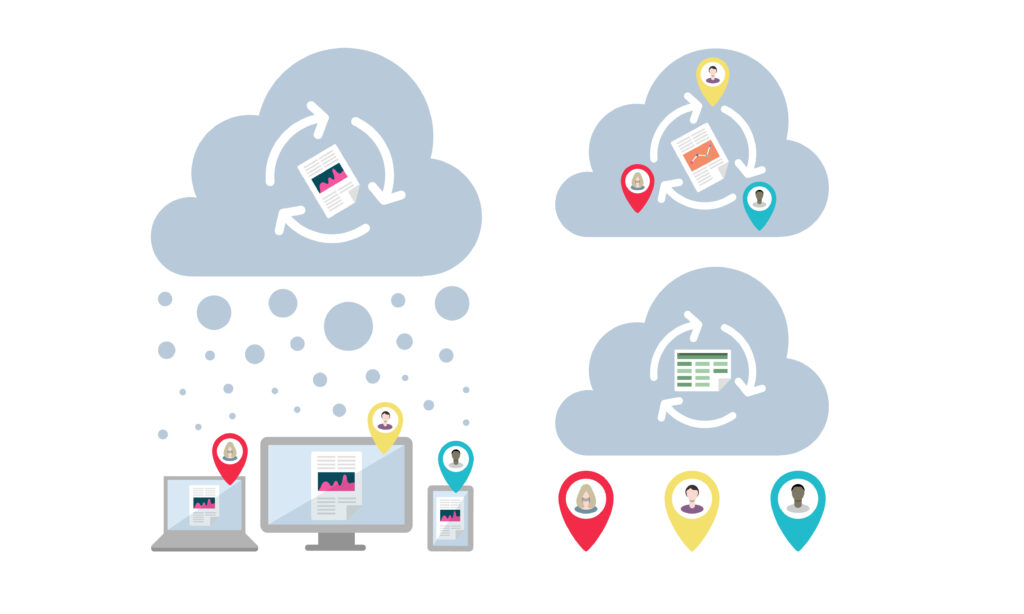
Key Features
Monthly Mailbox & Storage Reports
The mailbox report shows the total number of protected/unprotected mailboxes per organization. A protected mailbox is one that has been backed up within the last 31 days. Group mailboxes, Public mailboxes, Shared mailboxes, and Resource mailboxes are included in the report. The Storage Consumption reports show statistical information on used space in backup or object storage repositories.
Daily Checks
VirtuIT techs will review the backup results daily to ensure that backups were successful. Any failed backups will be addressed by the tech in a timely manner to ensure the continued success of future backups in the chain.
Maintain Backup Jobs
In addition to the daily checks, VirtuIT techs will work with your staff to ensure all backups are completed successfully, and within the anticipated backup window. Backup jobs will be edited and maintained as necessary to ensure optimal performance and desired results for the backup environment.
Restore Assistance
In the event you require an Office 365 object to be restored, a ticket can be raised to the VirtuIT Help Desk requesting we step in to complete the restore for you.
Veeam Explorer
Browse and restore backed-up mailbox data. Browse and restore backed-up SharePoint data. Browse and restore backed-up Teams data. Browse and restore backed up OneDrive data
Mailbox Protection
Show statistical information on protected and unprotected mailboxes of your Microsoft Office 365 and on-premises Microsoft Exchange organizations. Show statistical information on used space in backup or object storage repositories.
Solutions Tailored For Your Needs
Managed IT Services and Support will help take the pressure off of your team so that you can focus on your core business.
If you’re struggling to keep up with IT demands, VirtuIT specializes in the cost-effective management, maintenance and protection of your critical IT infrastructure.
Solutions are built to be as little or as much involved as you desire; We’re not looking to replace your technical team!

We engaged Greg to audit our Veeam backup environment and provide some recommendations; he was able to provide numerous performance-improving suggestions well above and beyond the vendors admittedly comprehensive documentation. Our backups now run more efficiently, and we now know how to ensure that all of our critical resources are adequately protected. Money spent with VirtuIT is always well spent! Thanks!
– Bryan Rees @ Precisely