Why Our Engineers Love the SC Live Migrate Feature for Storage Upgrades
Storage Upgrades often require after hours work and can impact performance. Data center administrators are constantly challenged with balancing workloads, resources, mitigating costs, and optimizing performance. Server virtualization enabled mobility of application workloads across servers, and now Dell EMC SC Series Live Migrate does just that across SANs. This enables seamless migrations and storage upgrades that are tailored to meet customer demands, and an ease of use provided for data center administrators. SAN workloads can be migrated from one SC Series array to another without downtime or performance disruption that previously existed. One of VirtuIT’s senior deployment engineers recently had the opportunity to test out this product and came back from the experience with raving reviews! Our goal is to discuss some of the products features, and give insight to the conversation we had with our engineer, Spencer, who tested out the product.

Let’s first dive into some of the features:
Disruption Prevention
Data volumes are separate from physical drives which enable advanced tiering, flash-optimization, and data reduction. Volumes routinely span diverse media types and multiple RAID levels, and continuously optimized for the best performance. The SC operating system provides a second layer of virtualization in multi-array environments, acting as a storage hypervisor to abstract and dynamically manage LUN mappings across more than one SC system.
Live Migrate
Live Migrate leverages the virtualization layer that allows you to move data freely and transparently across local, campus, metro or geo distances, without interrupting workloads or reconfiguring hosts. This means that a systems administrator can migrate a volume from an older SC Series 4020 to a new SC7020 during production with no impact to day-today operations. This also allows an administrator to move a few volumes at a time instead of having to do a whole SAN migration at once which should mitigate any mistakes or issues from rushing or not being able to roll back to the older storage.
Below is a quick Q & A with our Deployment Engineer Spencer Vinal who has experience with the product
- Q – Can you describe your experience with production storage upgrades and some of the obstacles that you’ve encountered?
A. Production Storage Upgrades are a massive task. There are numerous obstacles that make it difficult to move your data to a new system as I have seen firsthand. With other vendors, this is complicated by more than one system and a use of 3rd party tech required just to transfer the data. Additionally, we’ve had to use multiple interfaces to keep track of hundreds of volumes, complicating the process even further.
- Q – How has live migration mitigated these obstacles that you typically face as the admin?
A. Tracking replications & ensuring volumes are on the appropriate system is done through a single pane of glass which makes this much simpler to use from a deployment standpoint. At the end of the replications, the cut-over to the new system is so much more simplified than other technology.
- Q – How recently have you used the Dell SC Series (Compellent) Live Migration Tool and how has it made your life as an administrator easier?
I was able to use the Live Migration Tool during a recent project and it simplified the process as well as making the migration quicker. When moving data to a new Compellent array, this tool is a must. Using only the Dell Storage Manager, once the storage centers are connected as remote systems, all that you have to do is right click a volume and Live Migrate it to the new system. You can monitor the migrations and cut over the volume to the new system when the migration/replication is complete, and you can manually move it back if needed.
- Q – Can you describe what is was like upgrading during production hours? What did the performance hit look like?
We now have the ability to upgrade during production hours with no performance hit or disruption to business and applications. [Spencer provided the snippet below of performance during migration]

- Q – The impact is minimal. How does this change not only your experience, but the customer’s?
A. The days of setting a maintenance window for downtime are gone, as a deployment engineer this makes the job significantly easier. This also keeps project costs down for the customer as they no longer have to pay for an engineer to do the work after-hours, overnight, or weekends. Additionally, we’re now looking at one interface, one piece of technology, and a much more simplified platform. It is also ideal for the customer because not only is there no downtime, but there’s also no realized performance impact. The customer receives the best of both worlds while their storage production is fully upgraded!
Ultimately, other storage virtualization solutions are complex and often require 3rd party technology. SC Live Migrate provides an enhanced deployment experience for the not just the data center admin, but ultimately the customer. You’re able to use these great features as soon as your array is purchased and any licensing tied to SC Series does not come with renewal fees and can easily be transferred to a storage upgraded array.
Contact us today to learn if this is a fit for your business!