This past week we had the privilege of attending a Dell EMC Unity Test Drive at the Dell EMC office in Warren, NJ. For those that aren’t familiar with these test drives, they enable customers to get a hands on experience with a variety of different products. This technical deep dive is a great tool for decision makers looking to test out the functionality of a product and help them determine if it would be a good fit for their business. Some of the products that these test drives are available for are Unity, Data Protection Appliances, PowerEdge MX series, & VxRail.
Here are our 3 takeaways from the Dell EMC Unity Storage Test Drive:

- Thin clone functionality
A thin clone is a read-write copy of a thin block storage resource (LUN, consistency group, or VMFS datastore) that shares blocks with the parent resource. This functionality enables you to create snapshots and then take the snapshots of those snapshots for the test-dev environment. We noticed that users in the room took a special interest in this feature. Usually snapshots require that you have the base image and you can only create snaps off of the base. That is no longer the case as this technology allows you to create snapshots of snapshots and do up to 256 of them so that there is a lot of flexibility provided for your thin clones.
2. Data in place upgrades
The Data in place upgrades enable you to upgrade your initial array. This means that if you start out with one model and then years down the road decide you need to upgrade to a higher performance model, you can do that! This upgrade is completely nondisruptive and you just have to replace one controller at a time, further adding to the seamless upgrade experience that users can expect to have.
3, Cloud IQ
This cloud analytics feature is a proactive monitoring and analytics feature for Dell EMC storage systems and is great for gaining intelligence on your storage array. Each time ESRS/Support pushes a bundle home, it’s using that for data analytics purposes so you can now gather intelligence on how your storage is growing and being utilized. It is a great way to get a 360-degree view of everything that is happening (capacity, performance, etc.) within your Dell EMC Unity storage array and will allow you to take a more proactive approach for any issues that may arise.
To sum up the event, technical decision makers were able to demo the product and gain a technical deep dive experience from the event (a free lunch is always nice as well!). For those looking to make an upgrade to their current IT infrastructure but are hesitant due to functionality/business use concerns, these events can help alleviate some of that pain for you. If you’d like to get started with a Dell EMC Unity Storage test drive event, or are interested in attending a test drive for a different product, contact us today to learn when our next events are and what they’ll be covering.