Veeam Failover Process
If you’re implementing a disaster recover plan, you’ll want to get a better understand on what the failover process might look like. This discussion is going to go through:
- What failover is
- When a failover takes place
- The process behind that failover
- The two types of failover
VirtuIT leverages Veeam as the primary technology behind all backup and disaster recovery options, so this quick guide is specific to Veeam failover.
What Is Failover?
Failover is the process of switching from the original VM in the production site to its VM replica in the disaster recovery site.
During failover, Veeam Backup & Replication recovers the VM replica to the required restore point and shifts all I/O processes from the original VM to its replica.
As a result, you have a fully functional VM within a couple of seconds, and your users can access services and applications with minimum disruption.
When Does the Failover Process Take Place?
You can fail over to replicas not only when a disaster strikes the production site, but also to test replicas for recoverability. You can perform failover while the original VM is running.
After all the necessary tests, you can undo failover and get back to the normal mode of operation.
Keep in mind that failover is never automatic.
The Process behind Veeam Failover
The failover operation is performed in the following way:
- Veeam Backup & Replication rolls back the VM replica to the required restore point. To do this, it reverts the VM replica to the necessary snapshot in the replica chain. Veeam Backup & Replication powers on the VM replica. The state of the VM replica is changed from Ready to Failover.
- If you perform failover for testing or disaster recovery (DR) simulation purposes, and the original VM still exists and is running, the original VM remains powered on.
- All changes made to the VM replica while it is running in the Failover state are written to the delta file of the snapshot, or restore point, to which you have selected to roll back.

The Two Types of Failover
1) Planned Failover –
Planned failover is smooth manual switching from a primary VM to its replica with minimum interruption in operation. Planned failover is helpful when you know that your primary VMs are about to go offline, and you need to proactively switch the workload from original VMs to their replicas. You can use the planned failover, for example, if you plan to perform datacenter migration, maintenance, or software upgrade of the primary VMs. You can also perform planned failover if you have noticed some signs of the approaching disaster. Using a Veeam Failover Plan, you can simply select the failover plan and choose “Start,” which will then failover all VMs within the Failover Plan with one click.
Starting The Planned Failover
When you start the planned failover, Veeam Backup & Replication performs the following operations:
- The failover process triggers the replication job to perform an incremental replication run and copy the un-replicated changes to the replica.
- The guest OS of the VM is shut down or the VM is powered off.
- If VMware Tools are installed on the VM, Veeam Backup & Replication tries to shut down the VM guest OS. If nothing happens after 15 minutes, Veeam Backup & Replication powers off the VM. If VMware Tools are not installed on the VM or the VM is suspended, Veeam Backup & Replication powers off the VM.
- The failover process triggers the replication job to perform another incremental replication run and copy the portion of last-minute changes to the replica. The replica becomes fully synchronized with the source VM.
- The VM is failed over to its replica.
- The VM replica is powered on.
2) Failover –
In the event of an unexpected disaster where you cannot failover beforehand, you can instead log into the VirtuIT failover website, select your failover plan, and choose “Start.” All VMs within that Failover Plan will failover to VirtuIT’ s DR site using the latest available replica restore point.
Closing Out
It’s important to understand what the Veeam failover process looks like in the event of a disaster. This enables you to hold your solution provider accountable to executing the process, in addition to know exactly what you’re getting into.
Let us know how your backup and disaster recovery efforts are going or if you’d like help getting started.