What is DHCP?
Dynamic Host Configuration Protocol (DHCP) is a network protocol that automates the process of configuring devices on IP networks. When a device connects to a network, DHCP automatically assigns it an IP address and provides other essential network configuration parameters. Think of DHCP as a network’s automated receptionist – when a new device arrives, it handles all the paperwork needed to get that device connected and communicating properly.
How DHCP Works
The DHCP process follows a four-step sequence, often remembered as DORA:
- Discovery: The client broadcasts a request looking for a DHCP server
- Offer: The DHCP server responds with an available IP address
- Request: The client formally requests the offered IP address
- Acknowledgment: The server confirms the assignment and provides additional configuration details
Key Benefits of DHCP
DHCP offers several significant advantages for network administration:
- Automated Configuration: Eliminates the need for manual IP address assignment, reducing human error
- Centralized Management: Network settings can be controlled and modified from a single location
- IP Address Efficiency: Addresses are dynamically reused when devices disconnect, maximizing the use of available addresses
- Reduced Administrative Overhead: Network administrators spend less time on basic configuration tasks
- Mobility Support: Users can move between different networks seamlessly
Critical Considerations for DHCP Implementation
Security Concerns
- DHCP snooping should be implemented to prevent rogue DHCP servers
- Consider using DHCP authentication to verify server legitimacy
- Monitor for DHCP starvation attacks where attackers request multiple IP addresses
Performance Factors
- Size your DHCP scope appropriately for your network
- Consider implementing DHCP failover for redundancy
- Monitor lease duration and adjust based on network needs
DHCP Server Configuration Best Practices
To maintain an efficient DHCP infrastructure:
1.Set appropriate lease times:
- Shorter leases for dynamic environments
- Longer leases for stable networks
- Custom leases for specific device types
2. Configure reservations for:
- Servers and network printers
- Network infrastructure devices
- Security cameras and IoT devices
3. Plan your scope carefully:
- Include sufficient addresses for peak usage
- Account for future growth
- Reserve ranges for static assignments
Common DHCP Issues and Solutions
Several issues can arise with DHCP:
- IP Conflicts: Implement conflict detection and logging
- Exhausted Scope: Monitor usage and expand when necessary
- Slow Lease Times: Optimize server performance and network connectivity
- Rouge DHCP Servers: Use DHCP snooping and server authentication
The Future of DHCP
As networks evolve, DHCP continues to adapt:
- Integration with IPv6 autoconfiguration
- Enhanced security features
- Cloud-based DHCP services
- Automation and AI-driven optimization
Conclusion
DHCP remains a cornerstone of modern network infrastructure, providing essential automation and management capabilities. While it presents some challenges, proper planning and implementation can ensure reliable and efficient network operation. As networks continue to grow in complexity, DHCP’s role in simplifying network management becomes increasingly valuable.
By understanding these aspects of DHCP, network administrators can better leverage its capabilities while avoiding potential pitfalls. Regular monitoring, proper security measures, and thoughtful configuration ensure that DHCP continues to serve its vital role in network operations effectively.
Would you like me to elaborate on any particular aspect of DHCP that I’ve covered in this blog post?